A .mkv file is a Matroska video/audio multimedia file. It is a container like MOV and AVI, providing support for a huge number of different video, audio and subtitles compression formats. It is not really intended for media content distribution on a large scale, but is achieving it anyway.
If you want to Play MKV Files In Windows Media Player In Windows 8, then read this comprehensive tutorial "How to Play MKV Files In Windows Media Player In Windows 8".
So let's begin..
First of all you need to download Windows 8 Codecs from the link below
Click Here to Download Windows 8 Codecs
When you go to the above link, then scroll down the page and select 32bit or 64bit versions according to your Operating system. You can also download Windows7 Codecs from here.
Once you've download Windows 8 Codecs then install it through Custom Installation by unchecked the below options and then hit on Install just like figure below
then after complete installation process select shark007 SUGGESTED settings and hit on OK like figure below
Now you are able to Play MKV Files In Windows Media Player In Windows 8.
Like me on Facebook Follow me on Twitter and Subscribe vie Email.
If you want to Play MKV Files In Windows Media Player In Windows 8, then read this comprehensive tutorial "How to Play MKV Files In Windows Media Player In Windows 8".
So let's begin..
First of all you need to download Windows 8 Codecs from the link below
Click Here to Download Windows 8 Codecs
When you go to the above link, then scroll down the page and select 32bit or 64bit versions according to your Operating system. You can also download Windows7 Codecs from here.
Once you've download Windows 8 Codecs then install it through Custom Installation by unchecked the below options and then hit on Install just like figure below
then after complete installation process select shark007 SUGGESTED settings and hit on OK like figure below
Now you are able to Play MKV Files In Windows Media Player In Windows 8.
Like me on Facebook Follow me on Twitter and Subscribe vie Email.




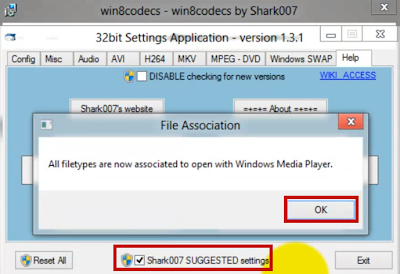



No comments:
Post a Comment