Hello friends. I am going to show you How to Use Aero Glass in Windows 8.
If you really miss Aero Glass, there’s a trick you can use to re-enable the
transparent window title bars and borders.
Make sure, if we want to activate a transparent glass effect, then we’ll be
using the high contrast theme’s colors with another theme’s settings.
So get started, first and foremost, right-click the desktop and select
Personalize.
After this Enable the High Contrast White theme by clicking it.
Click the Color option at the bottom of the Personalization window.
Just Leave the Color and Appearance window open ( don’t click anything in it). Right-click your desktop
again and select Personalize to open a second Personalization window.
Now, In the second Personalization window, click one
of the Windows default themes to enable it.
Note: Use Windows default themes Only.
Go back to the Color and Appearance
window you left open and click the Save changes button.
Bingo you are done..
Please Subscribe, Like and Follow Me on Facebook.



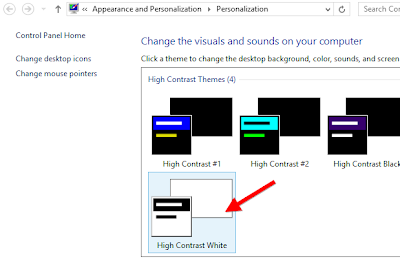







No comments:
Post a Comment